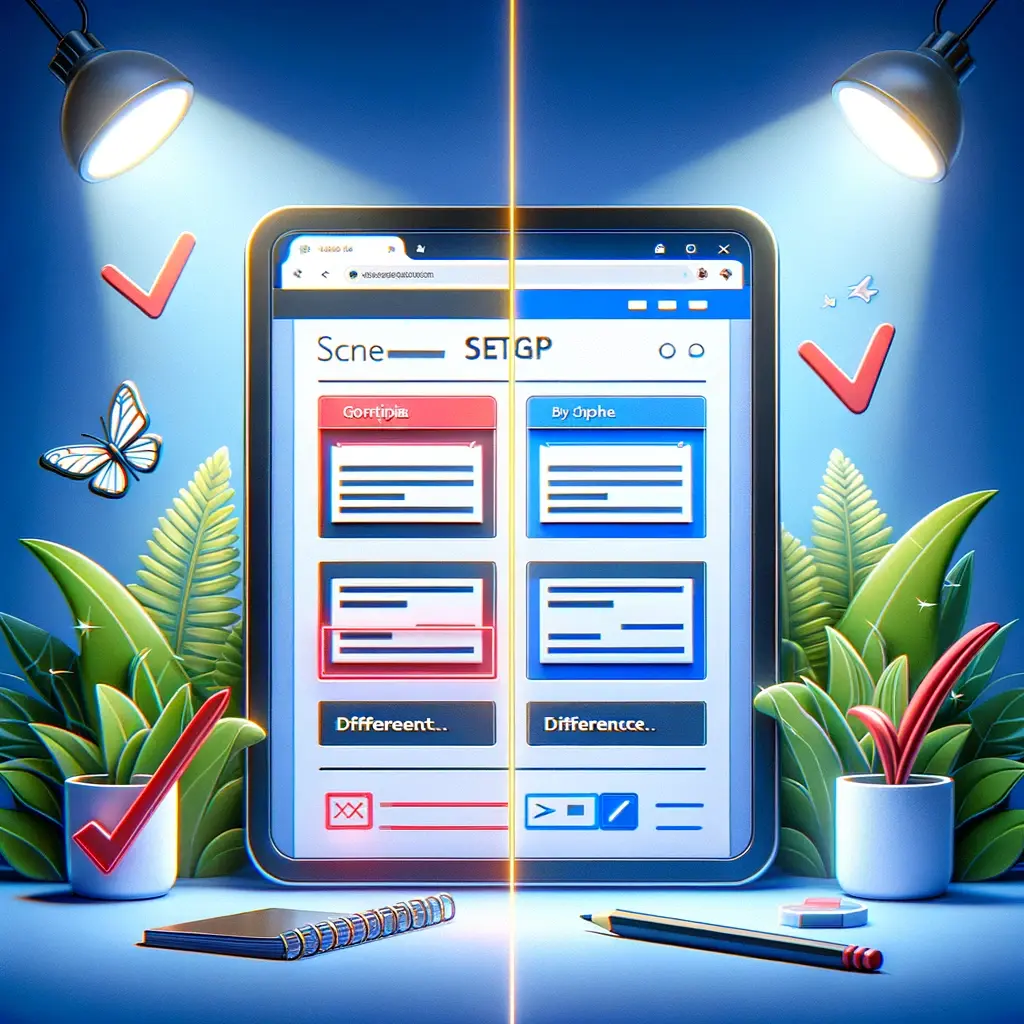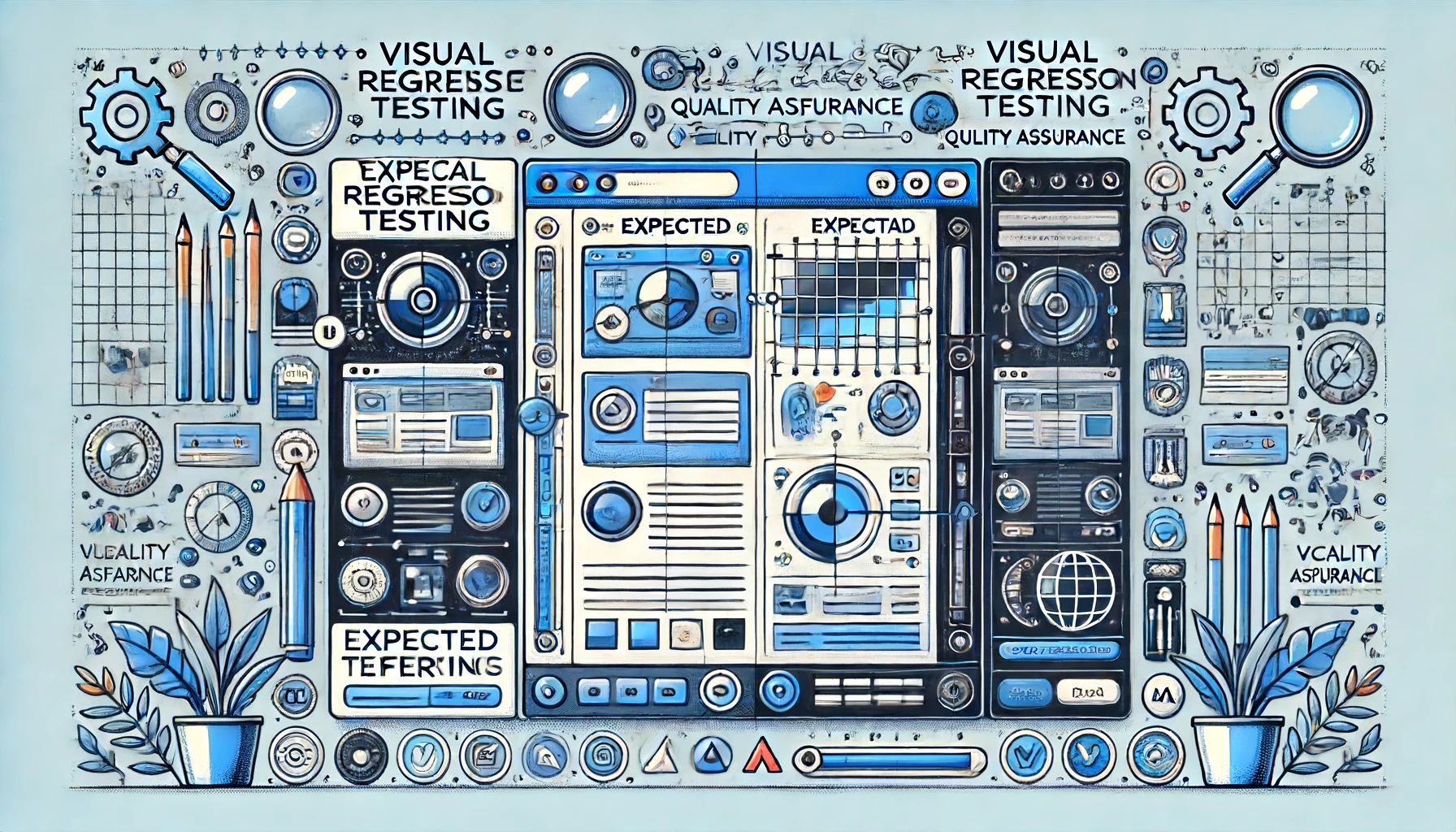In the fast-paced world of web development, ensuring visual consistency across different browsers, devices, and screen sizes is paramount.
Even minor changes in code can inadvertently lead to visual discrepancies that may affect user experience and brand integrity.
This is where visual regression testing tools come into play. These tools enable developers to automatically compare visual snapshots of web pages and identify any unintended changes.
In this article, we’ll explore the importance of visual regression testing and highlight some of the top tools available in the market today.
Understanding Visual Regression Testing

Visual regression testing is a technique used to detect unintended visual changes in web applications. Unlike traditional testing methods that focus on functional behavior, visual regression testing specifically examines the appearance of web pages.
By taking screenshots of web pages at different points in time and comparing them pixel by pixel, developers can identify any discrepancies and take corrective action before they impact end users.
The Importance of Visual Consistency
Visual consistency plays a crucial role in shaping user perception and maintaining brand identity.
Whether it’s a corporate website, e-commerce platform, or web-based application, users expect a seamless and visually pleasing experience across all devices and browsers.
Even minor visual defects such as misaligned elements, font inconsistencies, or color discrepancies can detract from the overall user experience and erode trust in the brand.
Top Visual Regression Testing Tools
- Percy: Percy is a visual testing platform that integrates seamlessly into existing development workflows. It automatically captures screenshots of web pages during development and compares them against baseline images to detect visual changes. Percy’s intuitive interface and robust reporting capabilities make it a popular choice among developers.
- Applitools: Applitools offers AI-powered visual testing solutions that can detect visual bugs across thousands of browsers, devices, and screen sizes in minutes. Its advanced algorithms can even identify dynamic content and handle responsive design challenges with ease.
- BackstopJS: BackstopJS is an open-source visual regression testing tool that allows developers to create and run automated tests using headless browsers. It provides a simple yet powerful way to detect visual regressions and ensure pixel-perfect consistency across different environments.
- Screener: Screener is a visual testing platform that enables teams to automate the comparison of web page screenshots and identify visual changes with precision. Its flexible configuration options and integrations with popular CI/CD tools make it a favorite among development teams.
- Diffy: Diffy is a visual regression testing tool that focuses on detecting pixel-level differences between web page versions. It allows developers to define perceptual thresholds and automatically flag any visual changes that exceed these thresholds. Diffy’s simple setup and real-time notifications make it a valuable addition to any web development toolkit.
Conclusion
In conclusion, visual regression testing tools are essential for maintaining visual consistency and ensuring a seamless user experience in web development projects.
By automating the detection of visual changes, these tools help developers catch issues early in the development cycle and deliver high-quality web applications that meet user expectations.
Whether you’re building a simple website or a complex web-based application, investing in visual regression testing can save time, reduce rework, and enhance the overall quality of your deliverables.